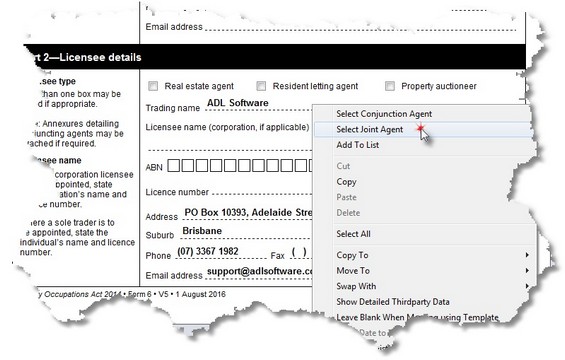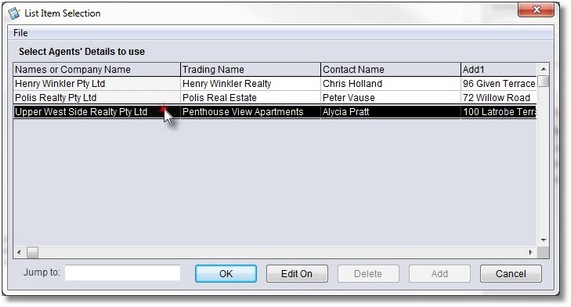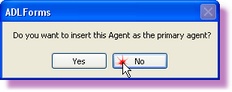On certain forms you may add another agent's details to your own details as a Joint Agent. This can only be done on an Agent Name field (Company or Trading Name).
1. |
Open or create the form you wish to add a Joint Agent to
|
2. |
Right Click on the appropriate Agent Name field (Company or Trading Name)
If the option <Select Joint Agent> appears in the list, then the form supports Joint Agents
|
3. |
Click on the 'Select Joint Agent' option
A List of Joint Agents will appear
|
4. |
If the Joint Agents details are not there, click <Edit On> then <Add> and type in all the details for that agent
|
5. |
Double click on the agent you wish to select or highlight the agent and click <OK>
|
6. |
You will be asked if you would like to add this Joint Agent as the primary agent
Click <Yes> if you would like the Joint Agent to appear as "Other Agent Jointly with Your Company" Click <No> if you would like the Joint Agent to appear as "Your Company Jointly with Other Agent"
|
7. |
This will add the Joint Agent Details (incl. License No, License Expiry, ABN and ACN) to the Form
Note: The License Number, License Expiry, ABN and ACN may not appear on screen, but when the form is printed out all details will appear |