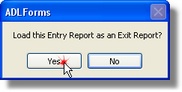Automatic Form Conversion only applies to certain forms (eg. Entry and Exit Condition Reports). These forms are purposely configured to enable quick conversion to another form.
To Automatically Convert a Valid Form
1. |
From the ADLForms 'Main Menu' click the <Open> button
|
2. |
Select a previously saved "Automatically Convertible" form
|
3. |
Click the <Open> button
|
4. |
You will be prompted as to whether you wish to convert the form
|
5. |
To convert the form click <Yes>
|