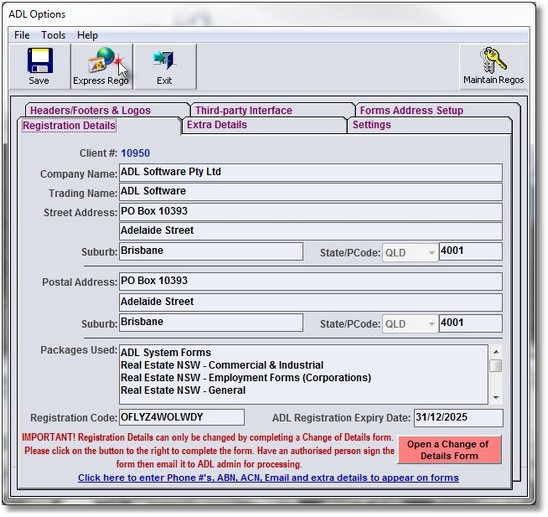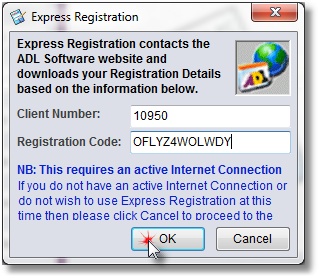The Express Registration facility is used to download your basic business details and your registration codes.
1. |
Open ADLForms
If you are already registered and wish to update your registration details proceed to Step 2 If you are not registered to use the program, when prompted, select 'Enter my Registration details' and Click <Proceed> and proceed to Step 4
|
2. |
In the ‘ADLForms Main Menu’ click the <Options> button
|
3. |
The ‘ADL Options’ screen will appear. Click the <Express Rego> button
|
4. |
In the ‘Express Registration’ window enter your ‘Client Number’ and ‘Registration Code’ and click <OK>. If the Express Registration fails, contact our friendly Support team for assistance
NOTE: If you do not have these codes please contact our friendly support team (click here for contact details)
|
5. |
Check the registration details are correct.
NOTE: Fields in the ‘Registration Details’ tab cannot be changed without submitting a Change of Details Form.
|
6. |
Where required, add or update any additional information in the ‘Extra Details’ tab. Information entered in this section will be automatically applied to relevant fields on all forms.
|
7. |
Click the <Save> button. A message saying ‘Registration details have been saved correctly’ should appear. Click <Ok> then click <Exit>
|