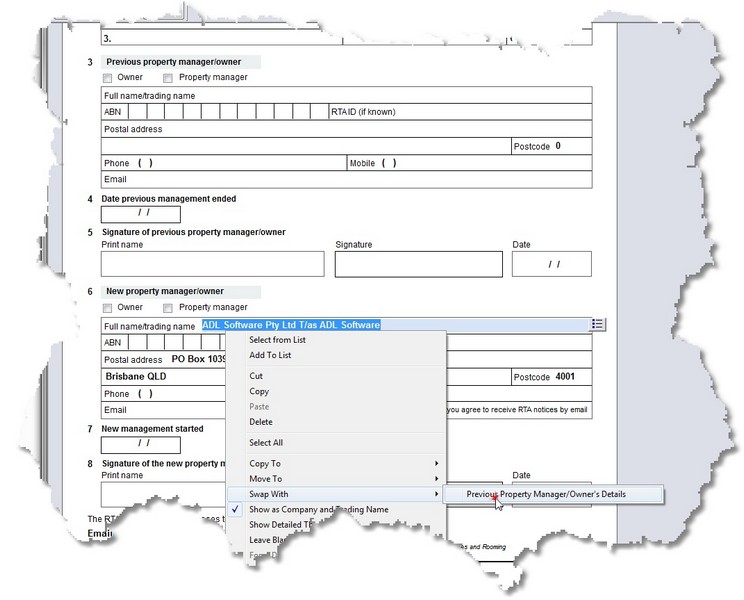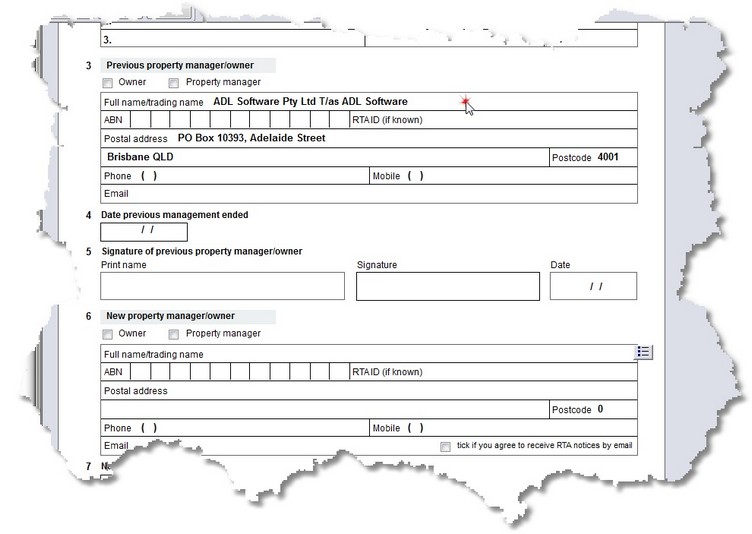On some forms the Agent may be able to place their details in more than one area. Where this situation occurs ADLForms allows you to swap or move your details to a different area of the form.
To Move, Copy or Swap Agent Details:
1. |
Right click in the Agent Name field
|
2. |
A popup menu will appear
Hover the mouse pointer over the option required ('Copy To', 'Move To' or 'Swap With') until a side menu appears
|
3. |
Select the action you require
|
|
The details will be moved, copied or swapped to the new location:
|
This feature is available for many forms, but not all forms. If your details appear in the wrong place on a form try right-clicking on your name field and if you can see the Move/Copy/Swap option then it is available.