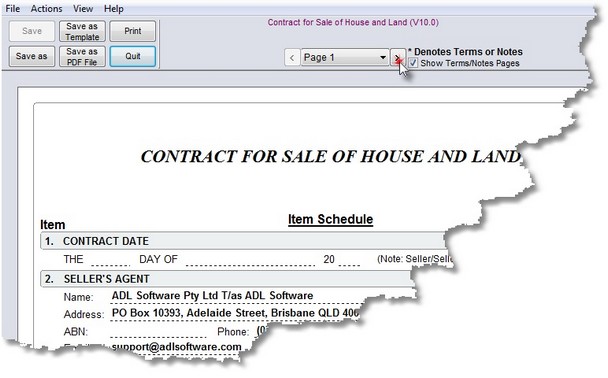To scroll between pages of a form simply click on the '<' and '>' buttons or jump to a particular page using the page drop down box, at the top of the form.
Neither of these buttons will appear if your form is only 1 page in length.
|
|
Note: If you have the 'Automatically Change Pages at End of Page' option checked within 'Options', the program will automatically change pages when you press the <Enter> or <Tab> key on the last field on a page.