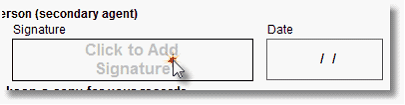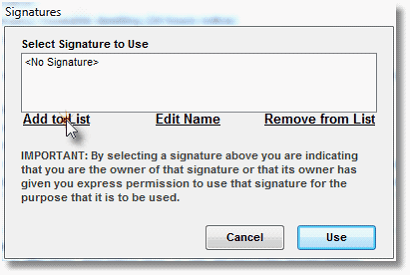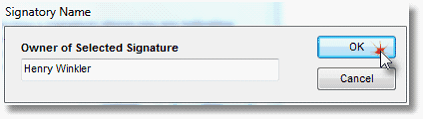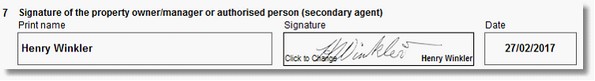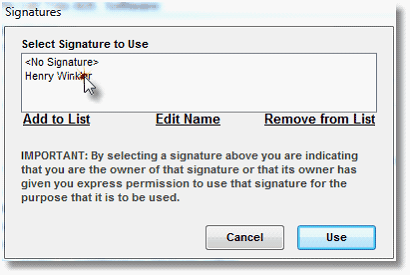Follow the instructions below to add your signature to ADLForms’ signature list ready for use:
1. |
Open a form that utilises ADLForms Digital Signatures (e.g. Entry Notice)
|
2. |
Click on the ‘Signature’ box
|
3. |
In the pop-up ‘Signature’ selection box, click <Add to List>
|
4. |
Navigate to your saved signature file and open it
|
5. |
In the pop-up ‘Signature Name’ box enter your name (be sure to enter your First Name and Surname) and click <OK>
|
6. |
Your signature will be added to the list and also added to the form ready for printing. Where there is a name and/or date associated with the signature they will also be automatically updated.
Note: Where there are initials in the same name, which have already been added to ADLForms and the form requires the agent’s initials as well as signature, the initials will also be automatically added to the form on all pages where required.
|
7. |
Your signature is now ready for use every time you use ADLForms by simply selecting it from the Signature list after clicking on a Signature box:
Note: In a multiple form merge (from your trust accounting software), when you select your signature it will be applied to all forms in the merge process.
|