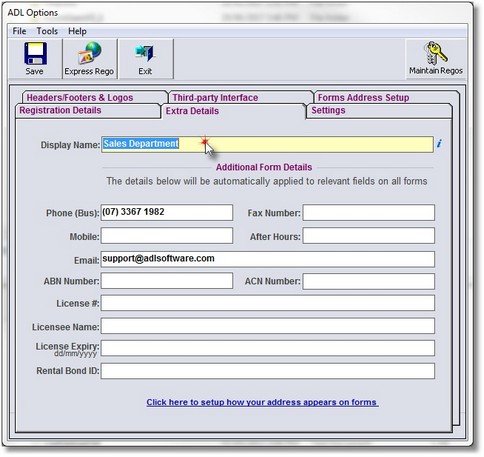The display name is the name that appears in the 'ADLForms Registration Selection' window when opening ADLForms. If you do not have more than one registration on your computer this does not apply to you.
This display name will not change any of the company information on your forms. Please see Changing Agency Details if you would like to change these details.
1. |
Open ADLForms
|
2. |
Click on <Options> from within the ADLForms Main Menu
|
3. |
Type in the 'Display Name' field the name you want to appear in the 'ADLForms Registration Selection' window when opening ADLForms
|
4. |
Click <Save>
|
5. |
Click on the <Exit> button to return to the ADLForms Main Menu
|